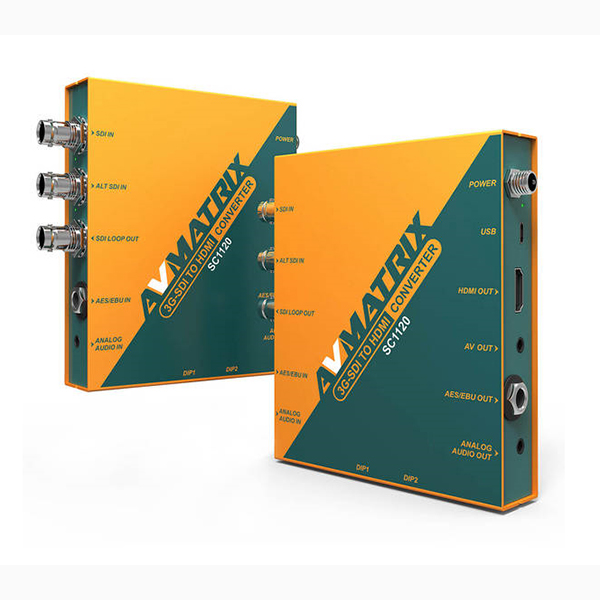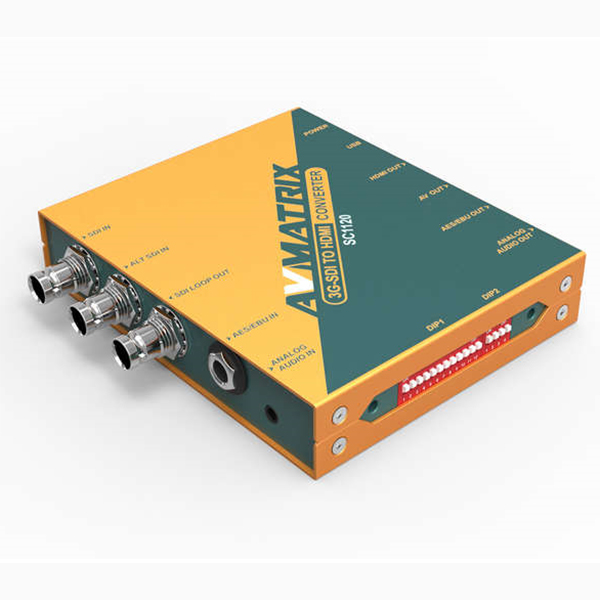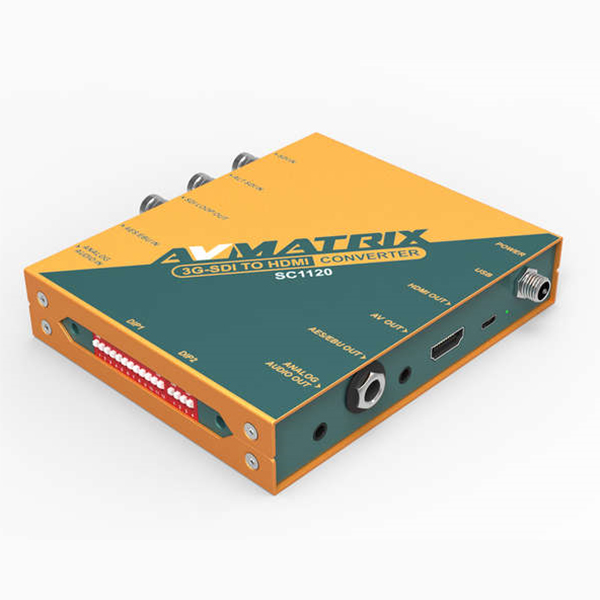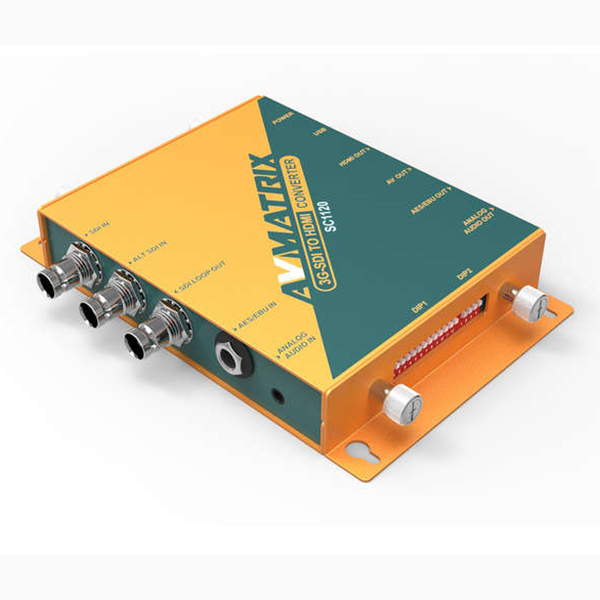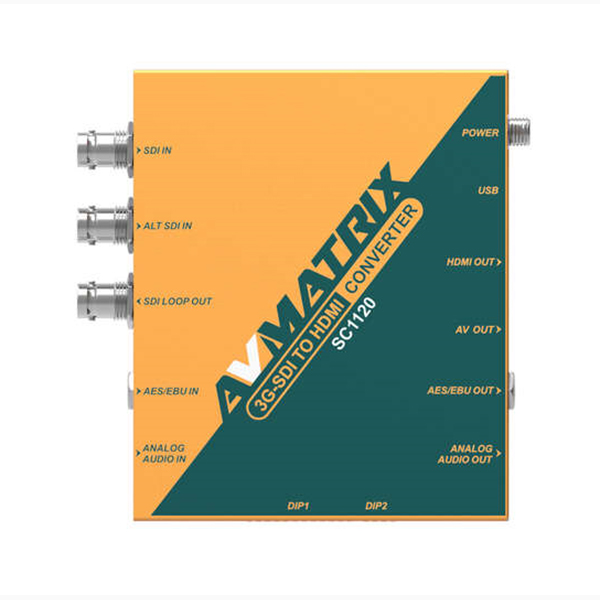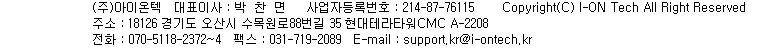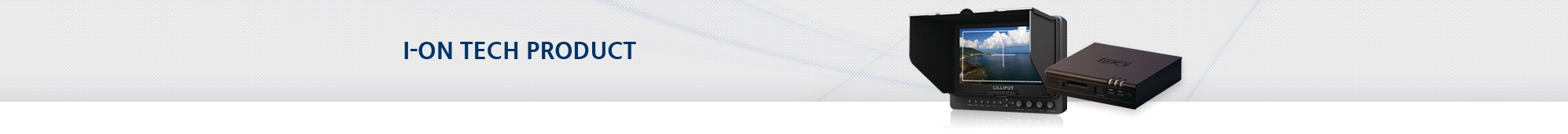
- 방송용 모니터
- 카메라용 모니터
- 라이브 스트리밍 장비
- 무선 모니터
-
공공 및 의료용 모니터
- 다목적 만능 그립
- 무선 송수신기
-
터치 / 미터치 모니터
터치 / 미터치 모니터
- 779GL-70NP/C/T
- FA1012-NP/C/T
- FA1014-NP/C/T
- FA1016/C/T
- FA1019/T
- FA1019/C/T-IP65
- FA1210/C/T
- FA1330CT
- TK701/T & TK701/C
- TK1330-NP/C/T
- TK1560/T
- TK2150/T
- USB 모니터
- Embeded PC
- Rugged 타블렛
- 산업용 판넬 PC
- 산업용 모니터
- Rugged 모니터
- 스마트 컨버터
- 안면인식 타블렛
- 블루투스 기기
- 키보드 & 마우스
-
기타 기기
 > 제품소개 >
> 제품소개 >
SC1120
3G-SDI to HDMI & AV Scaling Converter
it converts HDMI input signal to dual SDI signal.
it is very convenient for users with the full size SDI and HDMI connectors.
- 3G-SDI to HDMI & AV Scaling Converter
- Size : 125.5 x 104 x 24.5mm
Features
- Input: 3G-SDI×1, Alt 3G-SDI×1, AES/EBU×1, analog audio×1
- Output: 3G-SDI loop×1, HDMI×1, AV×1, AES/EBU×1, analog audio×1
- Up/down scaling and frame rate conversion
- AES/EBU or analog audio Embedding & De-embedding
- Input signal automatic detection and configuration
- LED indicators for power and signal lock
- Control easily via the DIP switches
- Remote control for PC via USB
- Threaded locking power connector
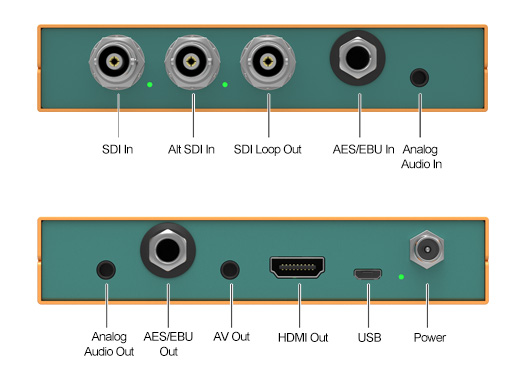
Scaling & Seamless
SC1120 features converting SDI signal to HDMI and AV signals at the same time. And the format of output can realize pass through or up/down scaling and frame rate conversion. Besides, it's a real seamless conversion without jitter.It can support up to 1080p 60Hz.


Audio Embedding and De-embedding
It features embedding an external AES/EBU or analog audio or SDI embedded audio to HDMI output. Also it can de-embedding audio from SDI input signal to external AES/EBU and analog audio. There is no need for users to purchase custom cables when adopting standard 1/4"(6.3mm) TRS audio jack and 1/8"(3.5mm) audio jack.
Redundant SDI Input & Re-clocked Output
The Alt SDI In for input redundancy. So that the converter auto switches to the redundant SDI input to avoid a loss of signal in case of an accident from the main signal input. Therefore, it's a significant solution, and especially suitable for studio, live show or outdoor live events. Meanwhile, re-clocked SDI output ensure a long distance transmission without loss of signal quality.


Easy Control over DIP Switches
Adjusting the DIP switches to set the functions by finger, without any tool. It's a smart method to change common settings quickly when outdoor applications. Meanwhile, it also can be remote set by using a software by connecting it with a PC via USB. Besides, the latest software can be upgrades by connecting it with a PC via the USB.