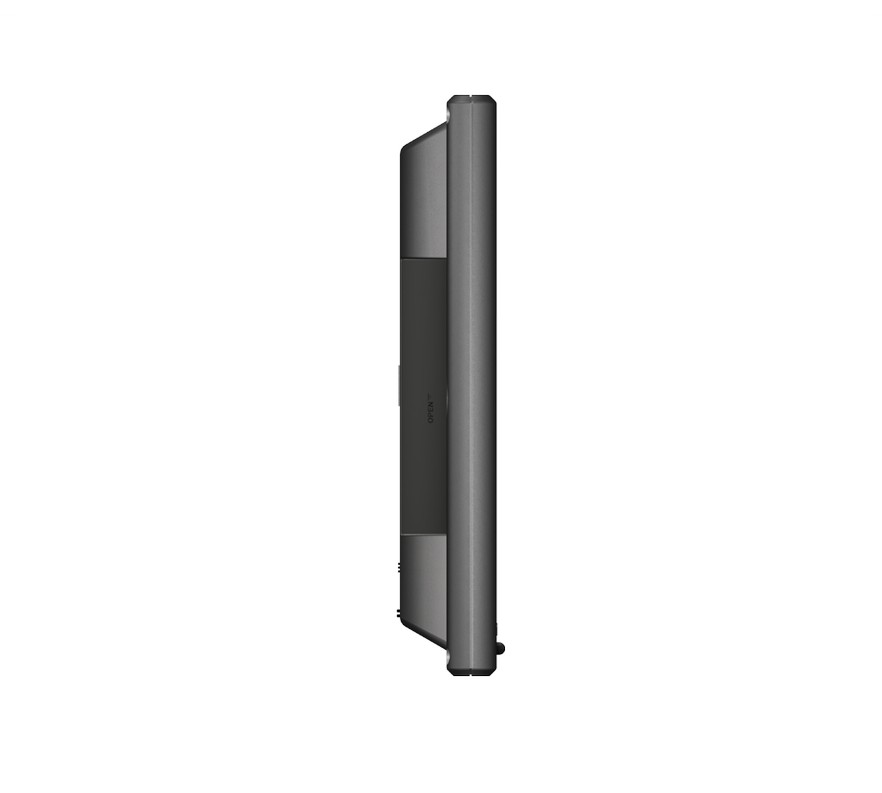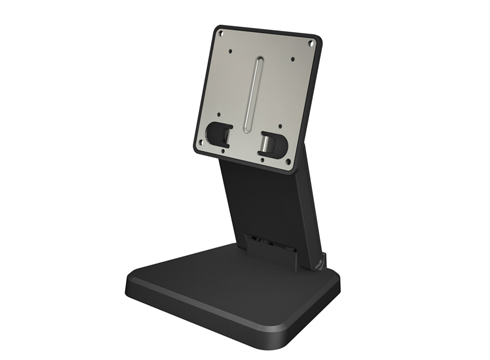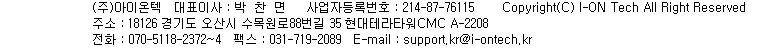- 방송용 모니터
- 카메라용 모니터
- 라이브 스트리밍 장비
- 무선 모니터
-
공공 및 의료용 모니터
- 다목적 만능 그립
- 무선 송수신기
-
터치 / 미터치 모니터
터치 / 미터치 모니터
- 779GL-70NP/C/T
- FA1012-NP/C/T
- FA1014-NP/C/T
- FA1016/C/T
- FA1019/T
- FA1019/C/T-IP65
- FA1210/C/T
- FA1330CT
- TK701/T & TK701/C
- TK1330-NP/C/T
- TK1560/T
- TK2150/T
- USB 모니터
- Embeded PC
- Rugged 타블렛
- 산업용 판넬 PC
- 산업용 모니터
- Rugged 모니터
- 스마트 컨버터
- 안면인식 타블렛
- 블루투스 기기
- 키보드 & 마우스
-
기타 기기
[Lilliput] Resistive 터치/미터치 모니터
 > 제품소개 >
> USB 모니터 >
[Lilliput] Resistive 터치/미터치 모니터
> 제품소개 >
> USB 모니터 >
[Lilliput] Resistive 터치/미터치 모니터
UM-80/C/T
8˝ USB Touch Monitor
Just Suit Yourself,
NOT DC power, just USB Powered,
NOT VGA input, just USB Input,
4-Wire Resistive Touch Screen,
USB Device Interface.
Note: The UM80/C without touch function,
The UM80/C/T with touch function.
One cable does it all!
Innovation USB-only connection---add monitors without adding clutter!
A USB Powered Touch Screen Monitor as Multiple Input/Output Device for Video Conference, Instant Messaging, News, Office applications, Game map or toolboxs, Photo Frame and Stock Casting, etc.
How to use it?
Installing Monitor Driver (AutoRun);
Click on display setting icon on system tray and see the menu;
Setup menu for Screen Resolution, Colors, Rotation and Extention, etc.
Monitor Driver supports OS: Windows 2000 SP4/XP SP2/Vista 32bit/Win7 32bit
What can you do with it?
UM-80/C/T has thousands of useful and fun applications: keep your main display clutter free, park your Instant Messaging windows, keep your application palettes on it, use it as a digital picture frame, as a dedicated stock ticker display, put your gaming maps on it.
UM-80/C/T is great for use with a small laptop or netbook because of its light weight and single USB connection, it can travel with your laptop, no power brick needed!
General Productivity
Outlook/Mail, Calendar or Address Book applications up all the time View Widgets for To-do's, Weather, Stock Tickers, Dictionary, Thesaurus, etc.
Track System Performance, Monitor Network Traffic, CPU cycles;
Entertainment
Have your media player up to control entertainment Quick access to important toolboxes for online gaming Use it as a secondary display for computers hooked up to TVs Run a 2nd or 3rd display without the need for a new graphics card;
Social
SKYPE/Google/MSN Chat while using other full screen applications Watch for Friends on Facebook and MySpace Keep your Twitter Client up all the time but off your main work screen;
Creative
Park your Adobe Creative Suite application toolbars or controls Powerpoint: keep your formatting palettes, colors, etc. on a separate screen;
Business (Retail, Healthcare, Finance)
Integrate into point-of-purchase or point-of-registration process Cost-effective method to have multiple consumers/customers register, enter information, and authenticate Use one computer for multiple users (with virtualization software ? not included);
Shopping
Monitor online auctions
| Panel | 8" LED backlit |
| Touch Panel | 4-wire resistive (5-wire for optional) |
| Physical Resolution | 800×600 |
| Aspect Ratio | 4:3 |
| Brightness | 250cd/㎡ |
| Contrast | 500:1 |
| Viewing Angle | 140°/ 120°(H/V) |
| Input Voltage | USB(DC 5V) |
| Power Consumption | ≤4.5W |
| Operating Temperature | -20℃~60℃ |
| Storage Temperature | -30℃~70℃ |
| Mounting Process | Standard VESA Sockets |
| Dimension(LWD) | 200×156×25mm |
| Weight | 536g |